Tip untuk multi open login dalam satu Browsers untuk mail,facebook dan sewaktu dengannya.
To be able to login to various accounts in Firefox, the best way is to install the extension CookiePie. What it does is to create different instances of cookies in different tabs and windows so you can login to the same website with different login ID simultaneously.
1. Install the CookiePie extension from the Nektra site.
2. In the current tab, login to your account with the primary ID
3. Open a new tab, right click at the tab and select Toggle On/Off Cookiepie.

You will now see a cookie on the tab.

4. On this new tab, you can now go to the same website and login with another ID.

Note: CookiePie conflicts with some of the extensions, like Tab mix plus and TooManyTabs. It might not work properly with these extensions.
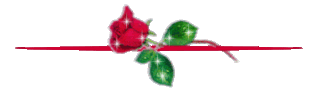





3 Komen♬:
thanx for the info...saya memang tgh cari benda ni
sama2...ilmu yang ada sememangnyer untuk dikongsi
sama2...ilmu yang ada sememangnyer untuk dikongsi
Post a Comment